Entry of Passenger Contact Details to Receive Direct Flight Information
In order to ensure the quality of service offered to our valued customers, we appreciate your cooperation in updating your contact details like mobile number and email address in your respective Passenger Name Record (PNRs). In doing so, all passengers shall be able to receive direct communications from airlines regarding any changes or updates for passenger itinerary. This shall aid in passengers receiving real-time updates.
Contact details can be updated for all PNRs that are issued through any sales points (e.g. travel agents, H9 booking portal, third party booking portal, H9 Sales Counters etc.)
|
*NOTE: Airlines shall use these contact details exclusively for the purpose of operational notifications, e.g. flight cancellation, schedule change, etc. and shall not use the contact details for sales & marketing purposes. Failure to providing such contact details, airlines shall not be responsible if passenger miss any flight cancellation 0r schedule change information. |
Procedure to follow to enter the contact details:
Step 1: Go to Manage My Booking page in H9 Booking Portal https://book-himalaya-airlines.crane.aero/ibe/reservation
Kindly enter your Passenger Name Record (PNR) and Surname to access the manage booking page.
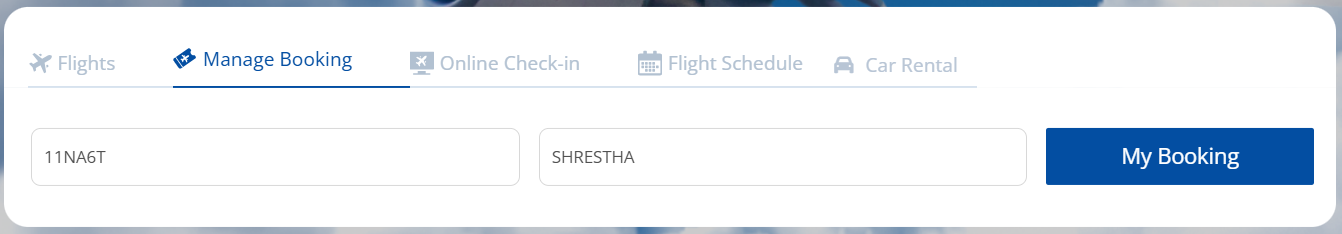
Step 2: After accessing the manage booking page, Contact Person details will be displayed at the end of the page.
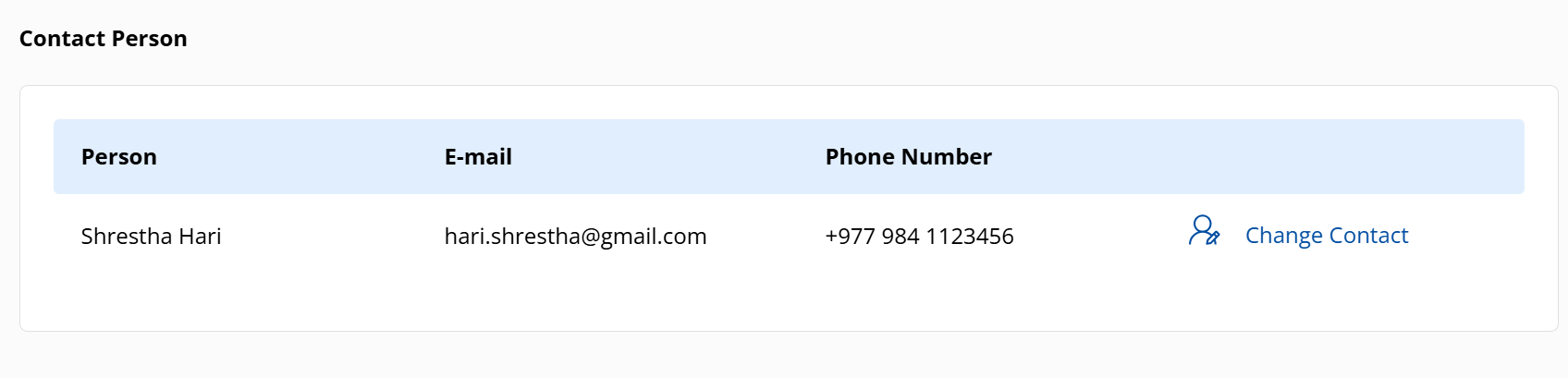
Step 3: Click Change Contact, change your contact details, where you can provide the information.
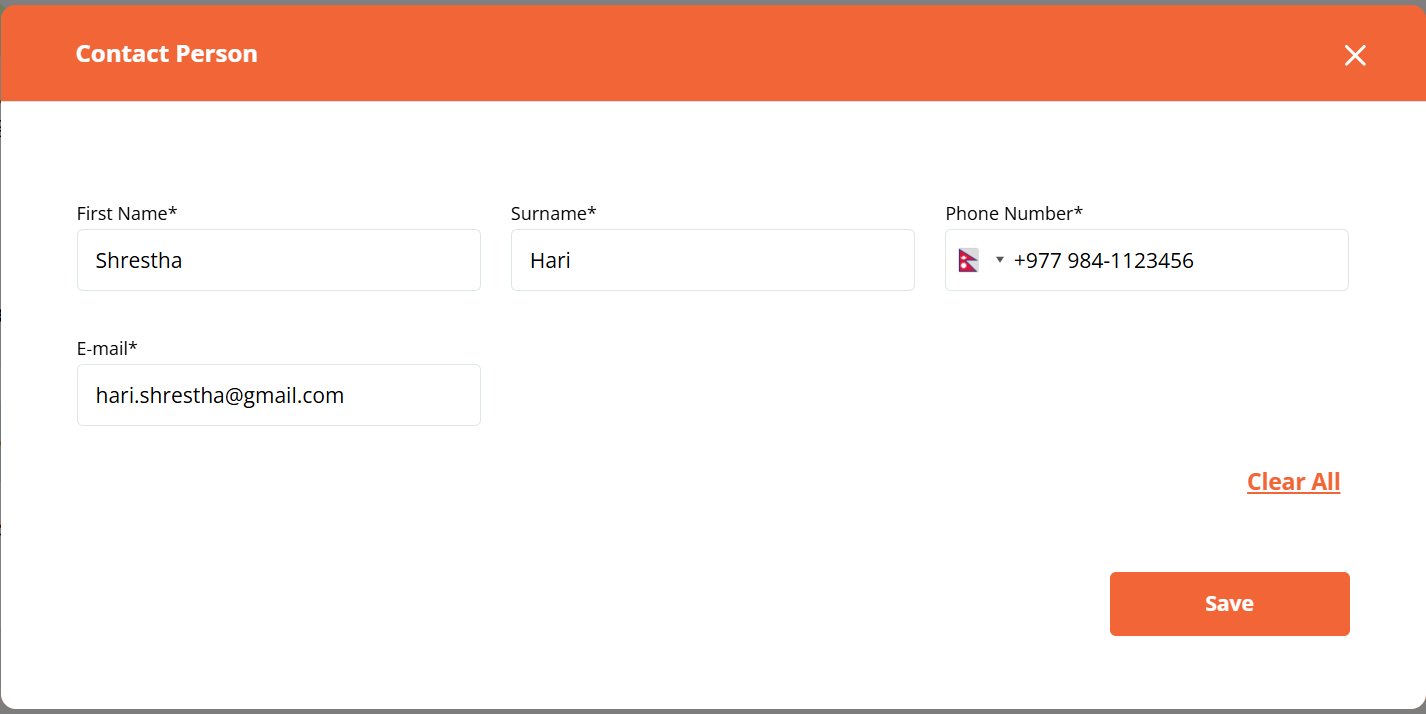
Step 4: Finally, passengers may click the SAVE button to save the information.












